Instructions for creating accounts and upload videos to youtube
First you go to the following address: http://youtube.com/
Then follow the instructions as shown below
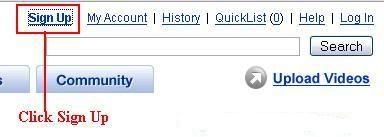
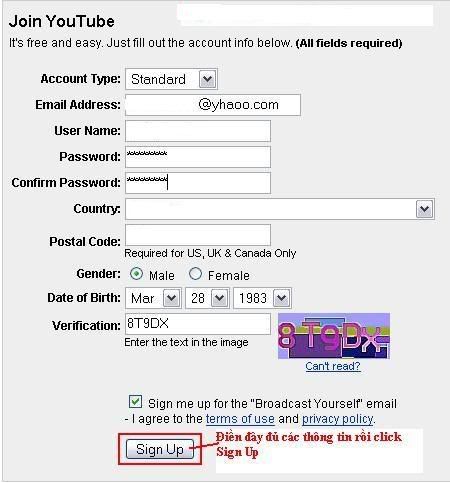
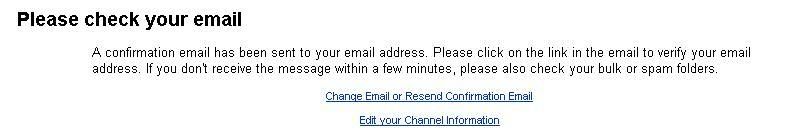
Acc announced it was created, open the mail box to active the acc
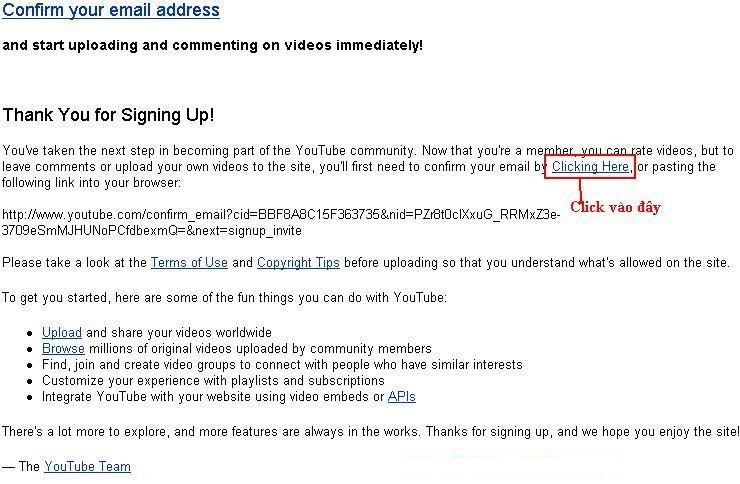
After completion of active acc end process of creating acc, now we can upload video.
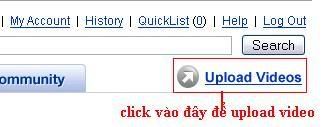
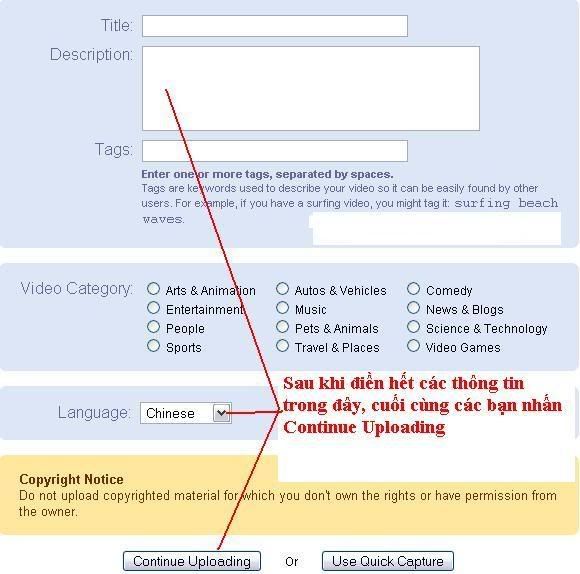

This is the video upload process is happening
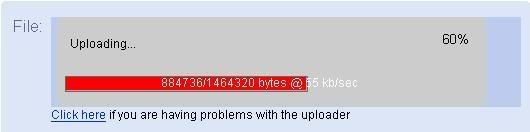
Once completed it will upload to a new page called Edit My Videos. Including link we need to get film
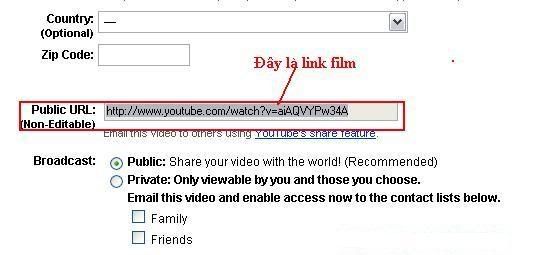
you put this code:
[FLAS.H] Link video [/ FLAS.H]
Eg
[FLAS.H] http://www.youtube.com/v/aiAQVYPw34A [/ FLAS.H]
After all to post pictures like that below this is OK
[SWF] adsad [/ SWF]
That's it
0 comments:
Post a Comment